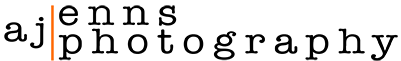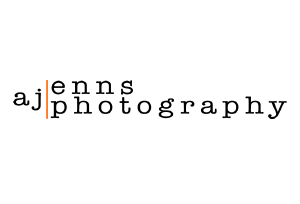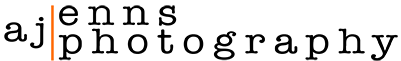Recently a friend asked about backing up, and I began writing her a email and then realized that more people might want to know what I do. So here it is:
I will just tell you my current strategy and you can take it or leave it. I guess it all depends on your contract with your clients, your terms of service, and just how valuable your photos are to you? If you are anything like me, they are worth more than all my gear.
My back up devices:

One NAS box which has 2 x 2TB drives in which I run in Raid 1 (redundant). This is nice because I leave it in a back room, and if someone breaks into my house they probably won’t take that or even know what it is. The con with this device is speed and not really suitable to work directly off of.
One Lacie 2Big Thunderbolt drive which sits right beside my computer. This is also has 2 x 3 TB drives which I run in Raid 0. This thing is ULTRA fast and I can even work straight off that without loading the photos to my hard drive if I wanted. The con is that is is one more thing on my desk, and is not the quietest device I have.
Two other cheaper drives, one 3 TB usb 3 drive and an old school external I made myself. These I back up and swap them and leave them at a friend’s place (in case my place goes up in smoke).
My process:
I back up everything with a pretty nice application I bought named Chronosync for Mac. I create one back up job for each device, and then a container job which holds each of the backups, so I just need to run the container (when I download a new package, or finish a step in my workflow). Now a little trick I also recently learned is that after a while I need to remove old packages from my computer but sill want to sync deletions (part of my work flow is to move files from folder to folder). How I have my back up jobs setup is sync my root image folder on my mac, and also synchronize deletions. Once I am certain that I will no longer need a package on my computer, I sync one more time to make sure, then add that folder to a “ignore” list which will not delete the back up, if I delete the folder off my computer. My folder structure is starts with a date, so it is easy to ignore folders so I just put “ignore folders that start with 2013-08” for example.
So there you have it, my personal back up strategy. Hopefully this can help you, and if not at least create questions that you can solve in your own way.